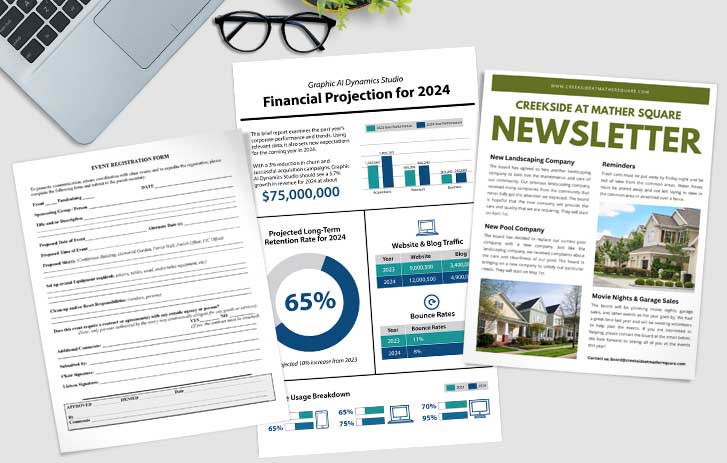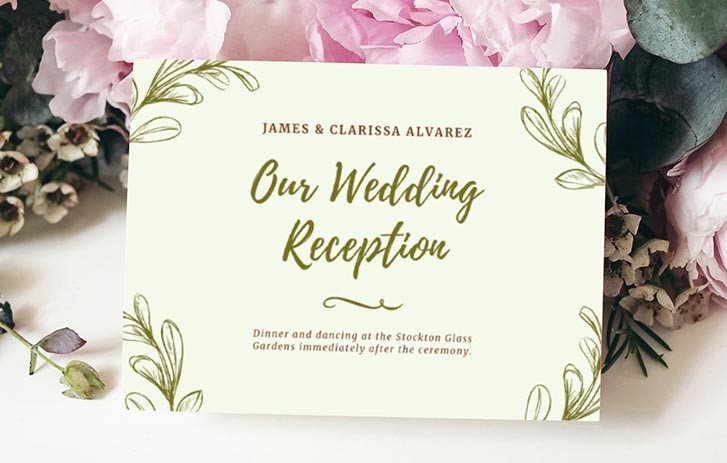Presentations, like lunch breaks and office supplies, are the norm in the business world. When you make a pitch, share a proposal, or speak on an idea or topic, the proper presentation and leave-behind materials are key to keeping your message top of mind for the audience. A professionally bound presentation with a striking cover adds a finishing touch that leaves a lasting impression. Here are ten ways you can create a winning visual presentation.
1. Know your audience
The industry and type of business will influence the type of presentation materials you create. Are you a lifestyle brand? If so, your printed presentation will look much different than a medical supply company. Are your customer's millennials or baby boomers? The answer will help shape the content. Understand more about your audience so you can create presentation materials that are appealing and visually interesting.
2. Include images
Your presentation should be filled with images (photos, graphs, charts, checklists, etc.) to help drive home relevant points with a glance. Ensure the images are high resolution (300 DPI), so they print clearly.
3. Pick your purpose
Determine the end use of your presentation. Do you intend for people to review the presentation or proposals later at their desks? Will the presentation be referenced in the future and stored on a shelf for long-term use? Knowing the purpose of the presentation will help you determine what to include on the pages and select the right type of paper, binding, covers, and tabs.
4. Tell a cover story
Whether you’re creating a proposal for a new product or service or educating your audience on a particular topic, the presentation cover previews what the audience will see. Keep your presentation cover page consistent to build your company brand. Select quality clear or frosted plastic covers, or think about creative ways to catch your reader’s attention with unique visuals, such as die-cut covers and foil stamping using heavy cardstock covers to make a logo prominent. Select your font and back covers from a range of options.
5. Provide clear communication
The presentation needs to be organized with concise messaging. Make it easy for people to identify the various topics with clear headlines, body copy, and visuals. The presentation complements the proposal or pitch. Expect your audience to glance at it during your meeting, but read it more thoroughly afterward.
6. Stand out
If you’re pitching to a company that intends to become a vendor, consider your competition and choose visual elements that make your presentation materials stand out. A professionally printed and bound presentation that’s beautifully designed will go a long way toward promoting your business.
7. Keep tabs on your point
Make it easy for your audience to use the presentation by including tabs to guide readers to specific points. Various tabs and tab dividers are available, including card stock.
8. Select the correct page count
The printed presentation is a leave-behind document intended to complement the visual presentation. The printed presentation should repeat key points and provide additional information such as examples, images, and descriptions or narratives. Will a 50-page presentation cover everything? Or does the topic warrant 100 pages of presentation materials? Whatever page count you select, be sure you efficiently use all available space. Also, remember that when it comes to selecting a binding type, each type (coil binding, three-ring binders, etc.) will have page limits.
9. Define the end
Presentations should have a defined close, so select a quality plastic or vinyl back cover. If the front cover is cardstock, the back cover can be the same for consistency. The last page can be printed or blank.
10. Print plenty
Make sure you have plenty of copies of the presentation materials for everyone in the audience. Consider printing extra copies of your presentation for sharing with others unable to attend the meeting. It’s always a good idea to have a few extra copies for future reference.
Boost your business and make a lasting impression with a professionally designed printed presentation. You can also visit your nearest store for consultation and access to more print products, such as booklets, catalogs, programs, and project folders.